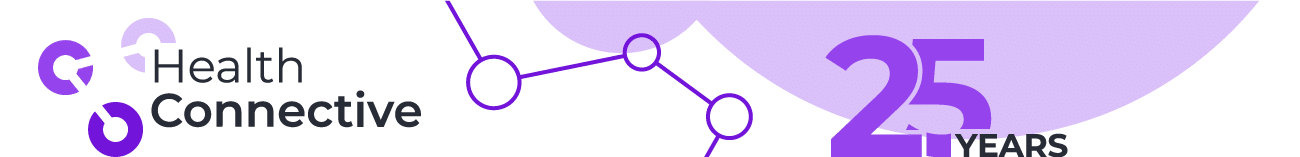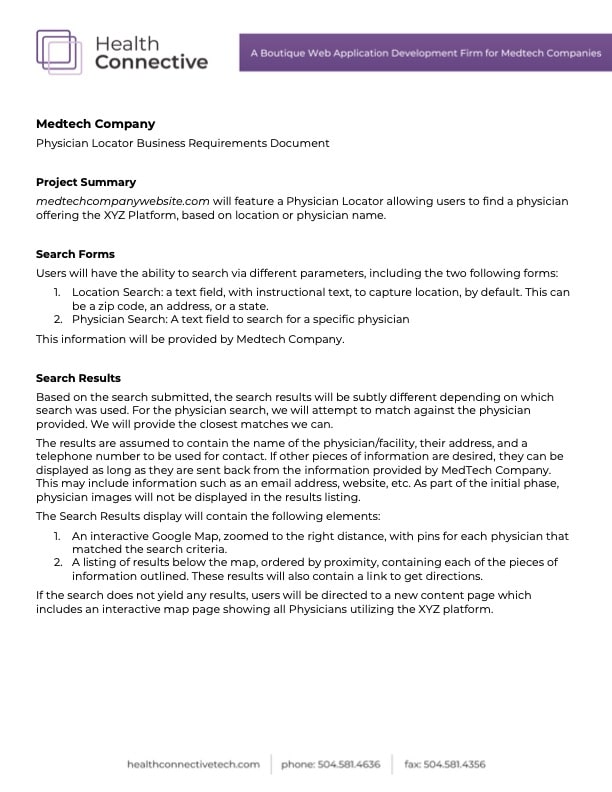Skip down to see a free questionnaire based on the contents of this article to evaluate your own need for a custom application.
There are lots of business problems and processes that medtech companies face that could be improved with an application. But how do you know whether your company needs a custom application, or if something “off-the-shelf” will meet your needs?
The truth is, not all business processes require custom applications to solve a problem. Depending on the functionality needed, sometimes there are already solutions on the market that would work well for what you need at a lower cost and in less time.
As an application development company, we are naturally partial to custom application development when it’s the right fit. We’ve built our own custom applications for our own business needs, like our Client Account Management Dashboard. With that said, we also use a variety of third-party solutions to accomplish different tasks in our workdays. In some cases, it just doesn’t make sense to build something from the ground up when existing solutions already fit your needs and budget.
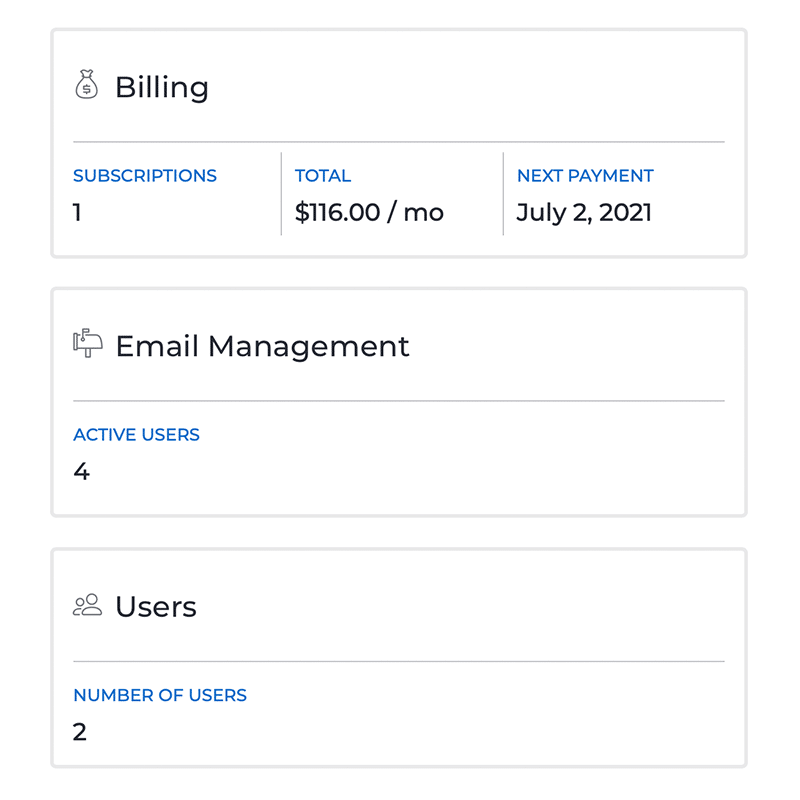
How do you figure out which pathway is the right one for your business? There are several questions to ask yourself before you decide to build a custom application for your medtech company.
Do I have a clear idea of what I need from the application/software?
Before you start researching your options, you need to have a clear idea of what you need to accomplish. What sort of functionality does the application or software need to have to fit your company’s needs? What goals are you trying to accomplish with the solution you choose? Use those guidelines to inform your research and decision-making process.
It’s easy to get distracted or bogged down with all of the potential features your application could have, whether you go with third-party software or custom development. Keeping your primary use case in the forefront throughout this process will help you cut through the noise and dial in on the features you really need.
If you plan on working with an application development company, we strongly recommend that you know what your budget will be (or at least a ballpark figure) and have a clear idea of what it is that you need from the application. This is where a business requirements document comes into play. A business requirements document spells out what you need the application to accomplish, so that application development teams can consider this when putting together a quote and timeline estimate for the project.
Does my business have a unique problem that requires custom development?
There are a lot of processes that are fairly similar from business to business, like HR processes or customer relationship management (CRM). It’s unlikely that your needs in these areas will be so unique or bespoke that an existing application won’t work. There are already several tools on the market that can help your company address these needs, whether you are a smaller medtech company or one of the largest global organizations.
Yes, there will be licensing fees associated with off-the-shelf applications on either a monthly or annual basis that can scale upward depending on the size of your company. However, investing in a custom application that can accomplish these same requirements can be extremely costly and time-consuming upfront, and there are hidden costs that might come up that you didn’t budget for initially. Additionally, you’ll have to budget to maintain and update your custom application, so you might not be saving your company money in the long run by going with a custom solution.
Would any existing software fit our needs?
Before deciding to move forward with a custom application, we recommend looking to see what’s out there already. This might start with doing some online searches for the types of applications you are looking for. You might have to try several searches if you aren’t sure what to call the solution you need. Another good place to start is a site like Capterra or G2. Both sites provide listings and objective ratings of existing software and applications on the market so that businesses can compare options and see what would be the best fit for them. You can also find a link to each company’s website for more information. Sometimes, you are also able to get pricing information.
If you have a common problem to solve, you might just find that there is an existing solution that will do exactly what you need it to, or at least close to it. But, if it seems like you’d have to shoehorn your needs into an existing solution, then it might not be the best option for you. For example, if the functionality seems somewhat similar to what your company needs, but you’d be using the software to accomplish something other than its intended purpose, you might be creating a mess for yourself if you choose to move forward. If you’ve done some research and can’t find any solutions that come close to fitting your company’s needs, then it might be time to consider a custom application.
(As a side note, if you decide to move forward with a custom application, you should request your developer to also survey the market for any relevant matches before beginning development. Understanding why those solutions won’t work will strongly contribute to a differentiated solution.)
Example: Online Product Catalog
One client needed to move from a print catalog featuring products for hospitals. While e-commerce platforms would have allowed straightforward product pages and sales, this company had to follow a complex set of regulations and often needed to sell groups of related products at a time. A standard platform would not suffice, so the company opted for a custom application.
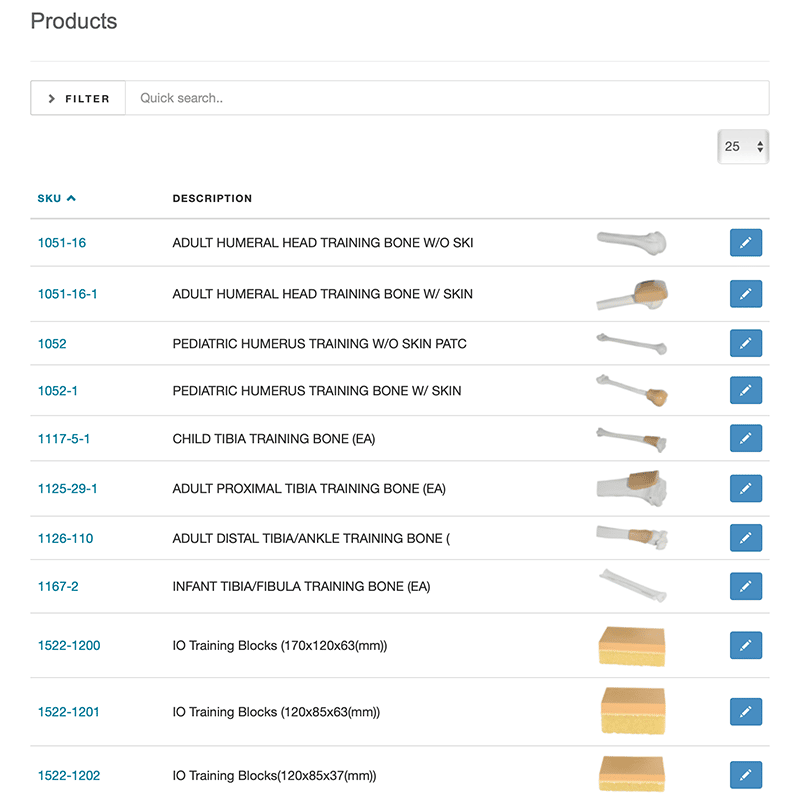
Can I tie the output of a custom application to a specific business goal?
Custom application development can be quite costly depending on your needs, and it’s never a “one and done” process. There will always be different iterations, additions, and updates needed over time to not only keep the application functioning, but also to keep up with evolving business needs and user behavior. (See Taking Your App from V1 to V2: Planning for the Initial Launch & Future Iterations.)
If the application isn’t helping your medtech company move toward a certain goal, like improving efficiency or creating value for customers, then it might be difficult to get buy-in to build the application or maintain it over time.
However, if you do need a solution for a specific business need and there isn’t anything even close to what your company needs on the market, then building that custom application can be a great investment. The key to getting a return on your investment is being clear upfront about what you need the application to accomplish, and thinking through the processes of various roles within the company who might need to use the application. Rather than focusing on the technology aspect of it, think about your goals for the app, and let the development team figure out the best way to accomplish that for you.
Is it possible to customize an off-the-shelf app or an older application built by another company?
We often have medtech clients come to us with the idea that building upon an existing application will save them money compared to building a new app from scratch. The reality is that there is rarely a cost savings with going that route, and in some cases, it can cost your company more in the long run.
Whether you have an app that was custom-built by another company, or you want to license an existing solution, any new developers you bring in will have to take the time to learn about the existing application to figure out how they can change or build upon it. This contributes to the cost of any new development on top of the actual development process. Costs often increase when attempting to retrofit a custom-built application from another team. The original team likely did not create any documentation on the existing app’s build plan or maintenance. This leaves your new development team to do a significant amount of detective work to figure out how they can help you.
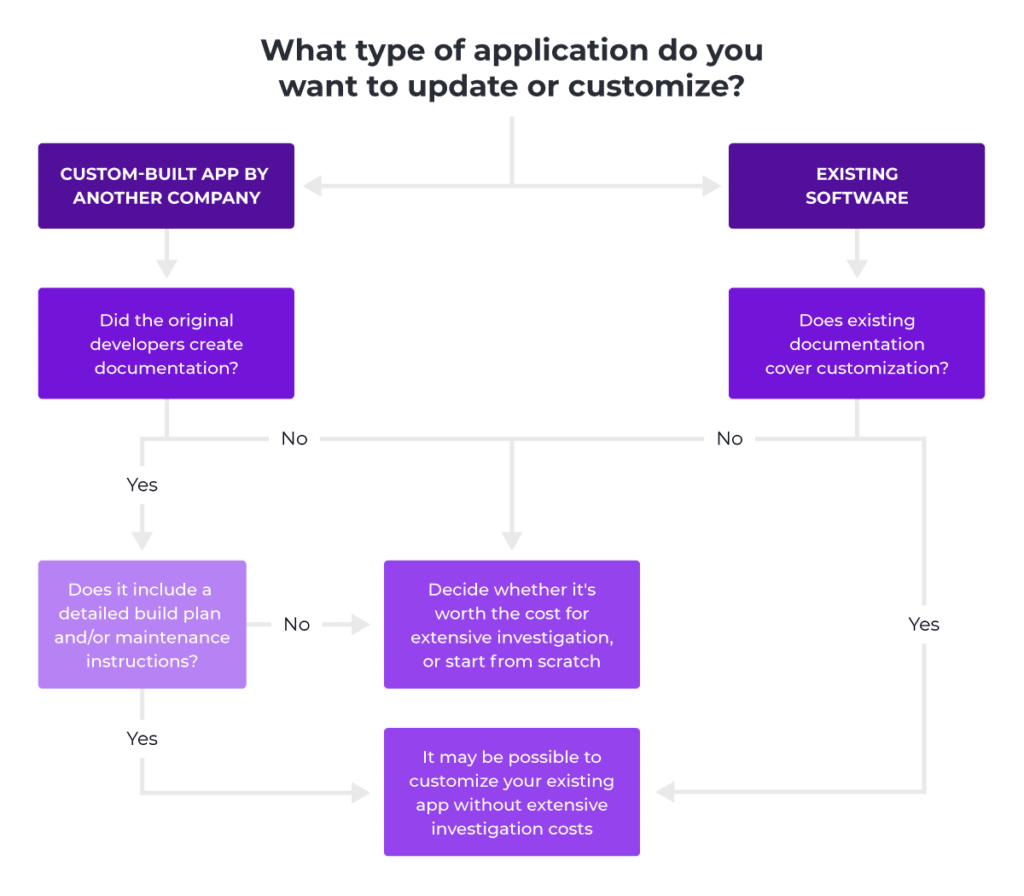
If you’ve already paid a significant amount of money to develop the existing app, scrapping it and starting from scratch can be a tough pill to swallow. However, over the 20+ years we’ve been in business, we’ve rarely (if ever) seen it pan out well for companies who try to hold onto apps that just don’t support their needs. Yes, it will cost more upfront, but it’s often the better business decision in the long run.
Am I considering all of our current and future needs?
As you review all of your options, it is important to consider what your current and future needs might be. You might ask yourself the following questions:
- What features are a necessity for your business right now vs. a “nice to have” option or future need? For an existing solution, it will be important for an application to have those necessary features, at a minimum. For custom development, this can help you decide what is needed for the initial launch and what can be saved for later versions.
- Do you need your application to be HIPAA compliant? Some existing solutions may not offer HIPAA compliant options, or may charge more for it. For custom development, it will be important for your developers to know this upfront, as well.
- Will your company need ongoing support while using the application? Most existing solutions include support with their monthly/annual fees. You may also be able to work out a retainer with your application developers for ongoing support, but keep in mind how this will affect your budget on top of the initial development costs.
- Do you expect your company’s processes to stay roughly the same, or do they evolve frequently? While a medtech company’s needs and processes are not likely to stay exactly the same for years to come, it’s important to think ahead and give yourself room for growth. The amount of flexibility and change you think your company might need over time should factor into your decision. Some off-the-shelf solutions can grow and scale with you, and some may not.
All of this is to say that there are several factors that you should consider when deciding whether or not to build a custom medtech application. Our goal here is not to push you toward one option or the other, or to dissuade you from pursuing custom solutions. Rather, we want to empower you with the information to consider all available options so that you can feel confident you made the right choice no matter which path you choose.
Our best advice is to do some research to see what’s out there, and have a clear idea of what you want out of an application before consulting with a developer. A good development team can help you get to where you need to be, whether that’s recommending an existing app that will fit your needs, or building something custom. We’ve seen a lot of medtech companies who did not consider all options and were not happy with the end product, and we want to help you avoid the same fate.
Free resource: We’ve taken the contents of this article and turned it into a questionnaire you can use to evaluate your needs. No email address or contact info required!
Questionnaire to Determine Need for Custom Application Development
Justin Bantuelle balances the responsibilities of both the Chief Operating Officer and the Web Technology Director after having worked with Health Connective for more than a dozen years. Justin regularly leads the cross-disciplinary teams in building out and updating applications for Fortune 500 companies.
Justin keeps his technical abilities sharp by contributing to an eclectic mix of open-source and personal projects on Github.
As the marketing manager, Ashley ensures that our clients’ marketing strategies are put into action. This includes content writing, SEO, online advertising, analytics, and interfacing with the tools, systems, and team members needed to help our clients accomplish their marketing goals.